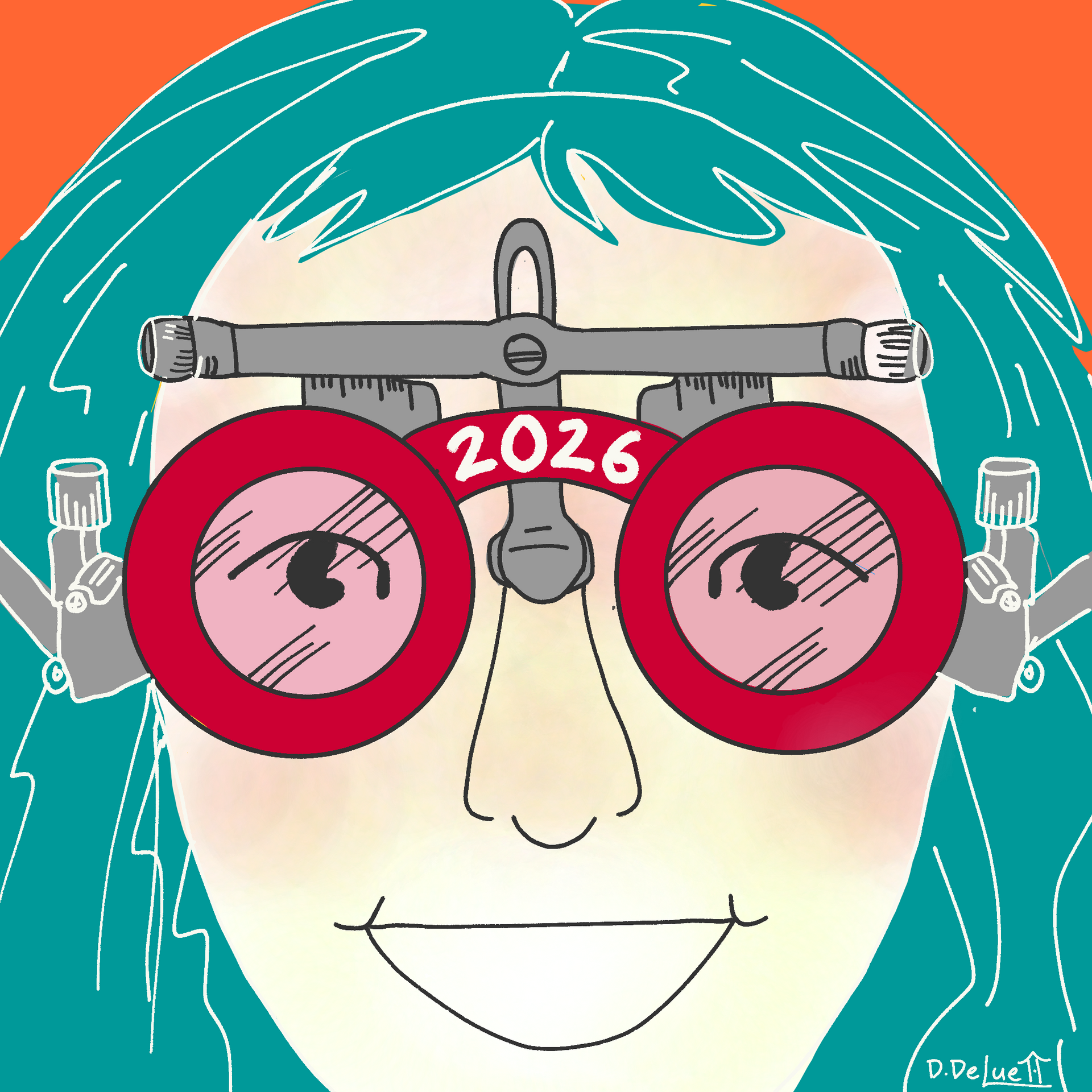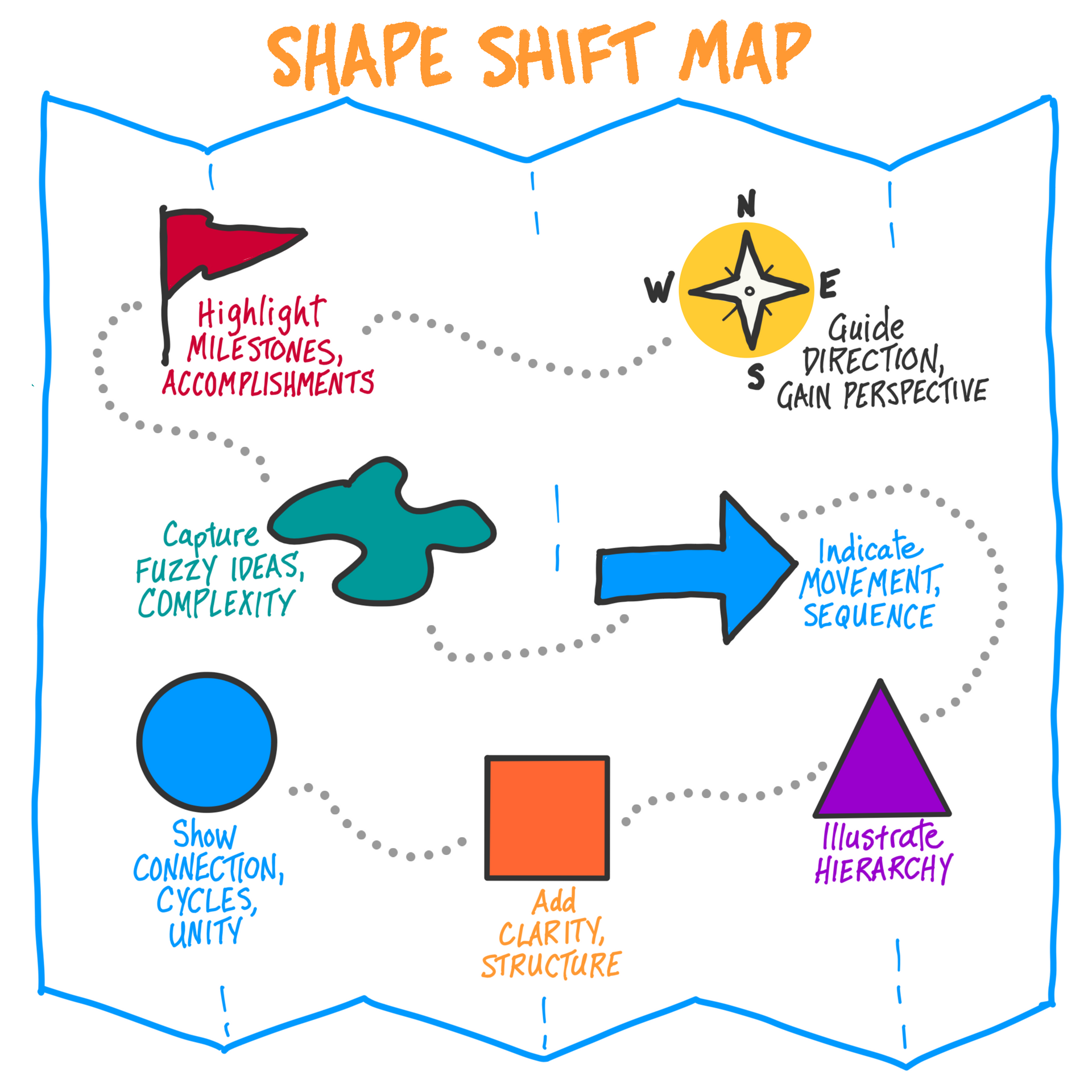Visual Calendar Ninja
The Art of Applied Visual Thinking
Most humans perform best with a fairly regular schedule. This is most commonly understood in relation to sleep. Babies typically sleep better at night when they keep to a regular daytime nap schedule, and the productive energy of adults tends to wax and wane in conjunction with longer and shorter days in regions of the world where these are noticeably different.
What about work, study and home life schedules? Are you a die-hard scheduler or a reluctant one? Does having a packed calendar make you feel in control or freak you out? I, personally, experience both ends of the scheduling spectrum – I toggle between love and hate, and in the fall after a more freeform summer, I experience both at the same time.
On a good day, I feel like a calendar ninja, blocking out family, work and personal times using different colors so I can see it all at a glance. I have started keeping my projects organized in an app that allows for task lists I can assign deadlines and reminders to, and check off when completed. I'll let you know how it goes!

I was thrilled to learn about a handful of calendaring approaches and apps as part of a series of webinars recently hosted by JennieAndMeredyth and designed to help get that big project or goal accomplished. My key takeaways:
- Differentiate between your calendar and your tasks. You may decide to manage these using two or more different tools.
- Determine whether your weekly calendar is fixed or flexible. Do you have set hours during which you are available to work? Is your focus best during certain times of day?
- Each project can be broken down into a series of tasks. Are your tasks sequential or can they be done in any order?
- There are lots of ways to organize what you need to do when, and the ONLY right way is the one YOU can effectively understand at a glance and maintain regularly.
In today's lingo,
ninja can be both a noun and a verb. You can "ninja" your calendar, too! Check out this list of possible ways to
visual ninja
your organization. When you feel yourself taking control over your time, you will feel like a ninja! (OK, at least a ninja in training.)

Here’s a list of different ways to organize your calendar and schedule that incorporate visual elements:
- Color-Coding: Assign different colors to categories (e.g., work tasks, personal appointments, family time) for easy identification.
- Kanban Board: Use a digital or physical sticky note on a visual board with columns for different phases (To-Do, In Progress, Completed) and move tasks through the workflow.
- Monthly and Weekly Grids: Create visual grids to track the flow of events in larger time periods (e.g., whole month view or weekly overview).
- Gantt Chart Layout: Create a timeline-based chart where you can see the progress of tasks or projects visually over days or weeks.
- Visual Task Prioritization: Use symbols or icons (stars, arrows, or exclamation marks) to highlight high-priority tasks.
- Heat Map Visualization: Track your energy or focus levels throughout the day visually by shading time blocks based on your productivity.
- Bullet Journaling: A customizable journal system where you use icons, doodles, and symbols to track daily tasks, goals, and schedules.
Each of these methods uses visual elements to help clarify, prioritize, and manage tasks more effectively.