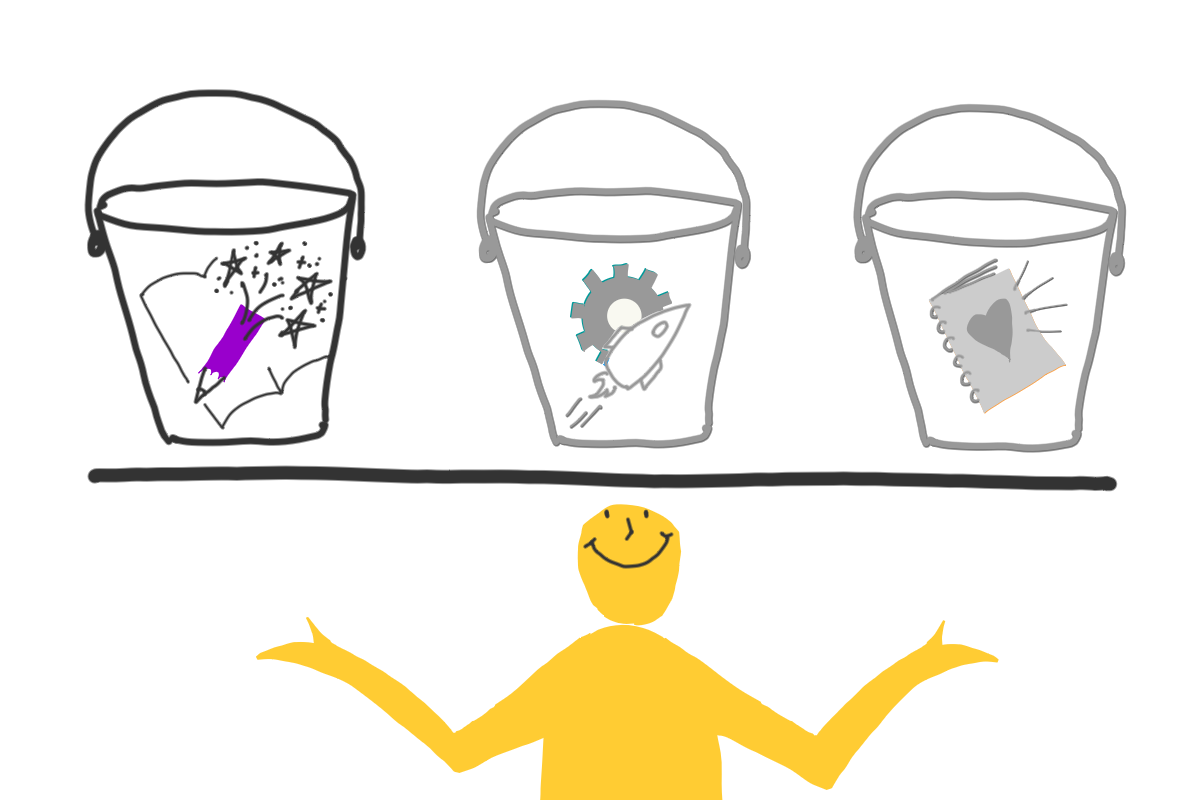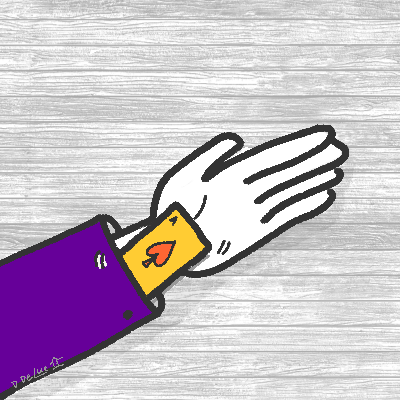Connecting the Dots: Big Ideas from Simple Marks
The Art of Applied Visual Thinking
Connecting the Dots: Big Ideas from Simple Marks
Recently, my wonderful business partner introduced me to a little book that opened my eyes to the power of a simple dot. In
The Dot by Peter H. Reynolds, Vashti, a hesitant young artist, makes a single mark on the page—just a dot. She doesn’t realize the impact it will have. But that one small dot becomes a spark for confidence, creativity, and transformation.

The Power of a Simple Dot
Dots are one of the most fundamental elements of visual language. Their simplicity makes them easy to overlook, but their simplicity is also their strength. A well-placed dot can:
- Direct attention
- Show relationships
- Indicate movement or sequence
- Organize information
Dots are everywhere: in bullet points, maps, notes, and graphs. Also, keep in mind dots don't always have to be round. Simple shapes like hearts, stars, or clouds can be used to add impact to your ideas and meaning to your marks.
In the right context, a few well-placed dots can carry as much meaning as a complex diagram. Let's break down a few ways you can up your impact using dots in visual thinking.
1. Focus & Emphasis
A single dot draws the eye. Use it to highlight key ideas or signal importance in: graphic recording, slide decks, to-do lists, or progress symbols like Harvey balls.
Try this: Add a dot next to the most important task on your list. Your brain will give it priority.
2. Structure
Dots can act like nodes, representing parts in a bigger picture in: diagrams, network maps, or bubble charts.
Struggling to see the overall structure of a system?
Try this: create a dot and label it to represent each part of the system. Then add lines to show how each part is connected.
3. Movement & Flow
Dots in a row suggest motion—like steps in a journey.
Struggling to gain traction towards a goal?
Try this: Diagram the steps you need to take to achieve your goal. Connect the steps with a variety of dotted paths, such as closer or farther apart, bigger or smaller, or alternative shapes or colors to represent speed, context, or other factors.
4. Grouping & Categorization
Clusters of dots help sort and compare ideas visually in affinity diagrams, heat maps, or dot voting.
Try this: Use colored dots to group similar ideas. Similar dot colors and sizes will be understood right away as related.
Key Takeaways
- A dot can highlight what matters.
- Connected dots reveal relationships.
- Dots in sequence show flow.
- Dot clusters group ideas.