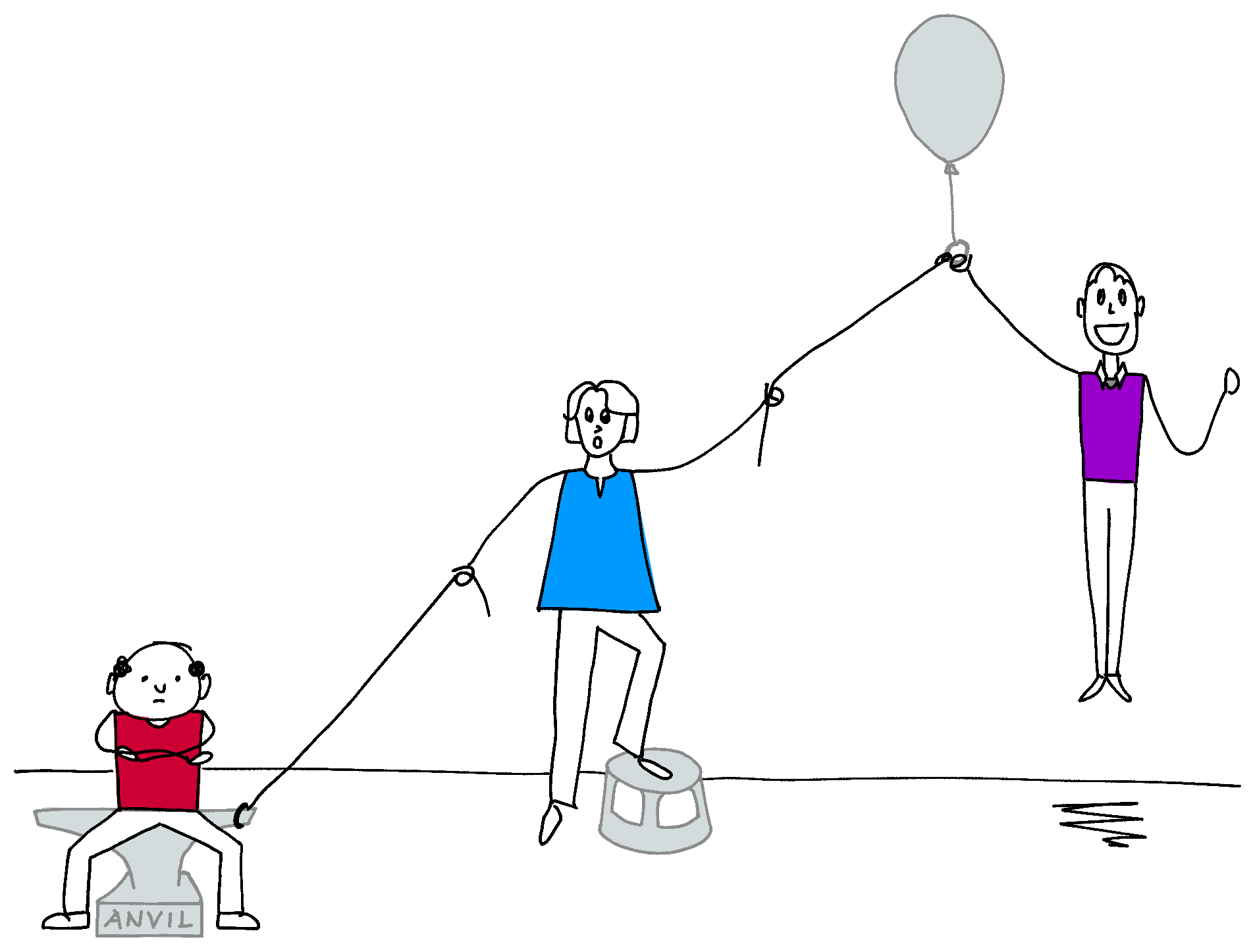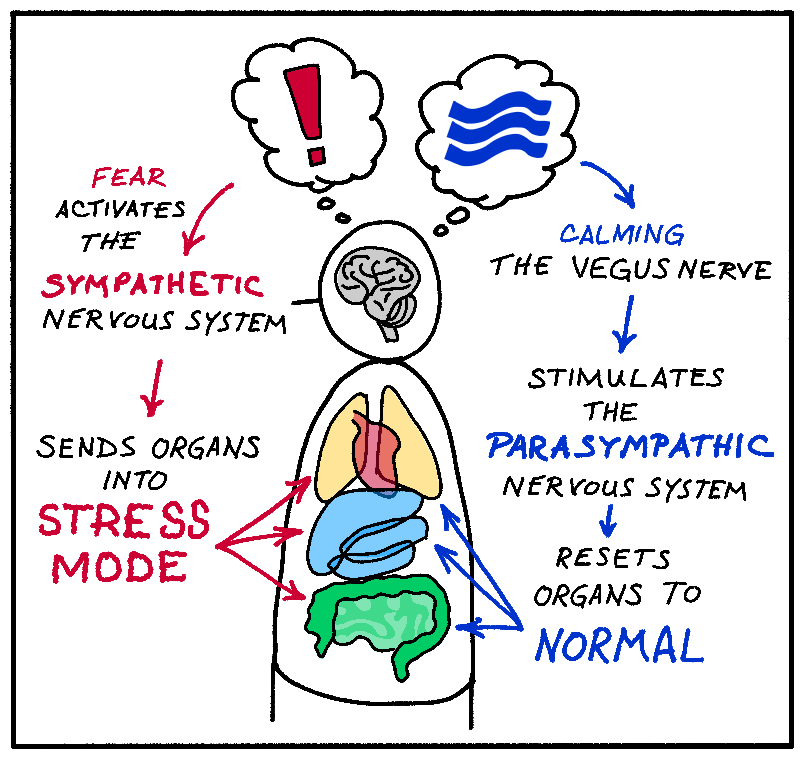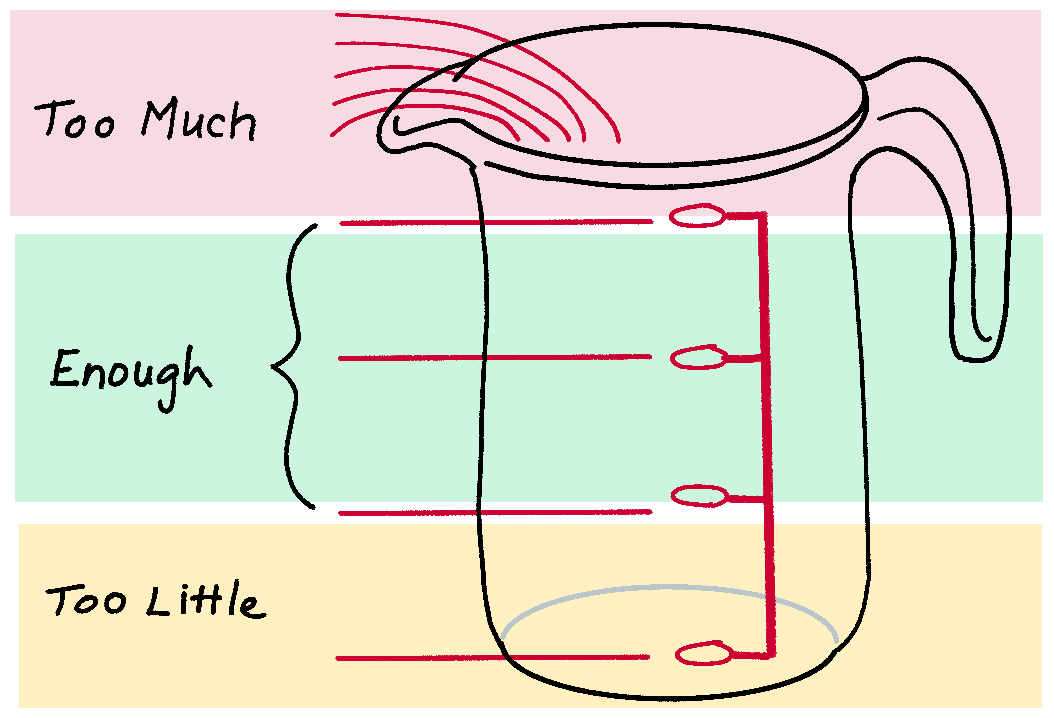Four Types of Conversations: Part 4 of 4
The Art of Applied Visual Thinking
Need to spark and collect input from everyone?

Ever have to bridge the gap between the anvils who don't want to change and the helium balloons who want to change everything constantly? That’s the beauty—and challenge—of collaboration. With the right mix of visual tools, structure, and shared meaning, you can get everyone on the same page (literally).
Today's issue is the third in a four part series about the four key conversation types. If you missed part one or two you can find them here , here and here. Today we dive into the “Co-Create” type of conversation.
A "Co-Create" conversation is a dynamic, collaborative exchange where participants actively build upon each other’s ideas to generate new insights, solutions, or creative outcomes. It goes beyond simple discussion or debate—it’s about mutual engagement, open-mindedness, and synergy.

First, in case you missed it here is a recap of…
The Four Conversation Types
- Sell – Persuade, motivate, and drive decision-making. Whether you’re pitching a product, securing buy-in for an idea, or convincing stakeholders to take action, visuals reduce uncertainty and strengthen emotional appeal.
- Tell – Deliver precise, structured, and digestible information. When explaining a process, providing instructions, or ensuring alignment, visuals simplify complexity and improve retention.
- Consult – Facilitate discussions, provide expert insights, and guide decision-making. Advising a client? Leading a strategy session? Visuals help structure discussions, organize complexity, and create clarity.
- Co-Create – Foster collaboration, spark creativity, and build collective ownership. Brainstorming new solutions? Designing strategies? Visuals help organize diverse input, make abstract concepts tangible, and drive engagement.

Best Visual Tools for Co-Creation Type Conversations:
When you are…
- Clarifying Complex Ideas – Diagrams, sketches, and infographics help simplify abstract or intricate concepts, making them easier to grasp.
- Encouraging Engagement – Visuals such as dot voting, visual templates and sticky note clustering make conversations more interactive, helping participants stay focused and involved.
- Facilitating Alignment – Shared visual references such as graphic recording, maps, charts and graphs ensure everyone is on the same page, reducing misunderstandings.
- Supporting Idea Generation – Mind maps, storyboards, and visual metaphors inspire creativity and help expand thinking.
- Providing a Shared Workspace – Tools like whiteboards, sticky notes, and digital collaboration platforms allow participants to co-create in real-time.
- Documenting and Iterating – Visuals capture evolving thoughts and decisions, making it easier to refine and build upon ideas over time. Live sketching and graphic facilitation capture ideas in real time.
💡 Example: I had to manage a challenging collaborative conversation recently. Remember the anvils and helium balloons? That was the conversation. How to navigate toward solution when parties start so far apart?
- Create safety first by letting everyone take a beat and raise their highest intents and concerns.
- Shift the focus to the ultimate outcome(s) all want to achieve.
- Facilitate alignment using a chart, graph or template that documents who will do what by when.
Your Challenge: Try It in Your Next "Co-Create" Conversation
- Step 1: Pick an upcoming conversation where you need to facilitate, advise, provide expert insights, or guide decision-making
- Step 2: Use one of the visual thinking tools above as your framework or create your own. It could be the tool you're most comfortable with or a new tool that you want to explore.
- Step 3: Create a quick meeting map including the key points you want to cover during your conversation. New to meeting maps? Download a free meeting map template here.
- Step 4: Jot down a few notes about how you'll use hierarchy, color and images to support your message.
- Step 5: Grab something to draw on and something to draw with then sketch a quick visual of the visual tool you've chosen.
- Step 6: Practice makes progress: Using everything you've considered/created, take your visual thinking tool a test drive. Enlist the help of a colleague or friend and walk through how you imagine the conversation will go. Notice where the tools provided the support you needed and what might need to be further clarified. Make the necessary tweaks and try again until you feel everything flows smoothly.
- Step 7: Put it to use: Apply your chosen framework during the conversation and observe the impact. Make note of what went well and what you might do differently the next time.